Paper clutter can be overwhelming. This method is an easy way to organize owner’s manuals if they don’t come with an electronic version.
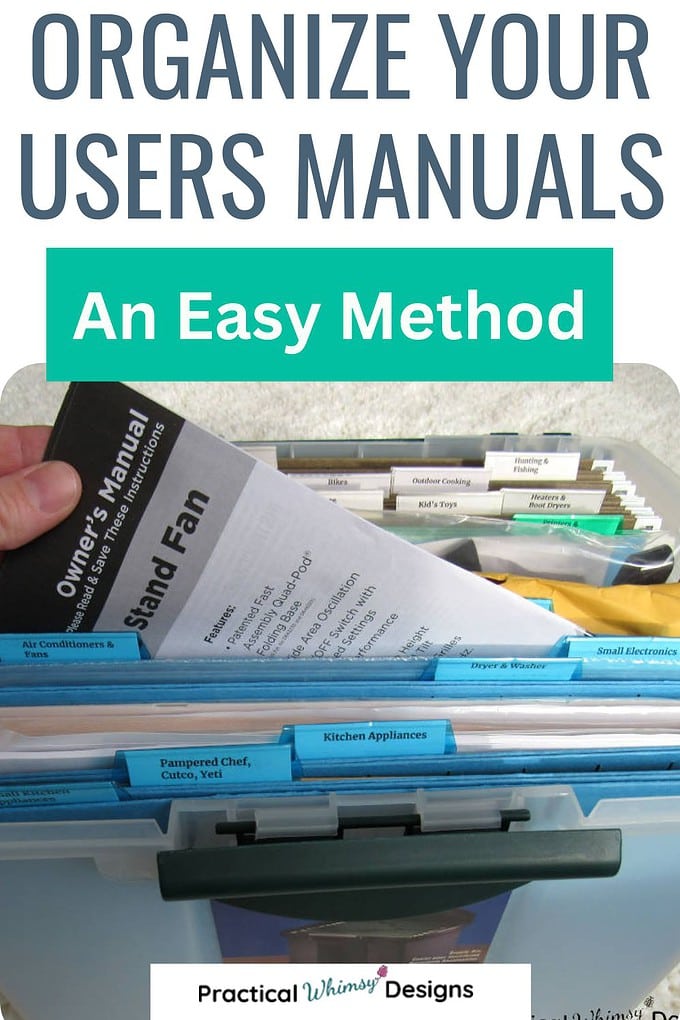
Keeping things organized and easy to find can be difficult. And when it comes to paper clutter, it seems like we are fighting a constant battle.
It is true that we are continually moving towards a more digital method of relaying information and many product manuals are now delivered in online versions. However, I have found that there are still plenty of items that have paper user manuals or instruction manuals.
For about a decade, my paper manual organization looked a little something like this. An entire box filled with a jumbled mess of household manuals.
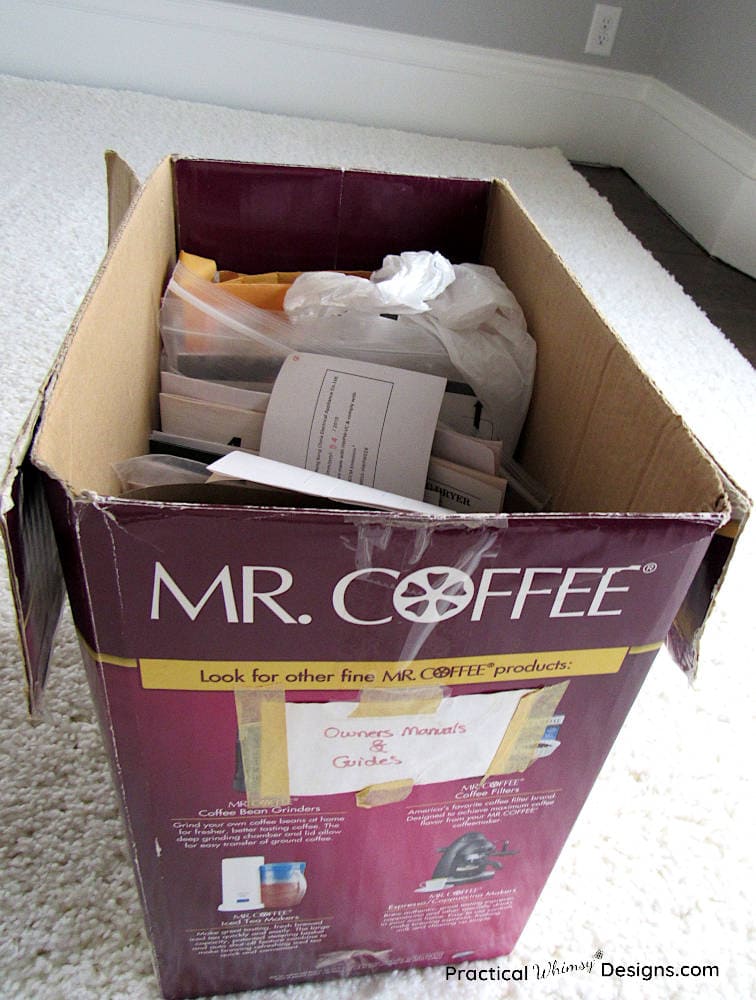
Any time I needed to find a particular manual to search for warranty information or part replacement, it took a lot of digging to find the correct hard copy to pull out any information.
The “throw it in a box” organizational method was definitely not the greatest filing system.
I decided it was time for a change, so I came up with a simple way to keep track of my user guides and home manuals.
The Easy Way to Organize Owners Manuals and Warranties
This post contains some affiliate links for your convenience (which means if you click a link and make a purchase I will earn a small commission at no extra cost to you). Please see my disclaimer page for more information.
If you need a simple way to organize your manuals, take a look at this easy process. You only need a few supplies and a little time to create a system that will help you keep track of your manuals and warranties.
Materials Needed
- A small file cabinet (I used a portable plastic filing box that easily fits on a shelf)
- Hanging folders
- A pen or marker to write on the files or printed labels for each category of manual
- Plastic Bags
- Sticky notes to make notes on as you organize
- A stapler or paperclips

Step 1: Declutter Your Manuals
If this is the first time you have gone through your owners manuals in a long time, you will want to take the time to go through the hard copies and old documents you own and recycle anything you no longer have.
It is a great idea to do this on a yearly basis.
I usually go through my paper manuals at the start of the new year, when new items have been added to our home after Christmas.
Step 2: Sort Your Manuals
The first step of this process is to come up with the organization system that works best for you. What makes the most sense to you?
For example, you could sort items by alphabetical order or by category, or date of purchase.
Of course, the categories or labels you choose will vary, depending on what you own and how you want to remember the items, but come up with labels that make sense.
I sorted mine into categories. (ex. Small kitchen appliances, garage tools, TVs, vacuums, kid’s toys, etc.)
Go through your manuals and sort them into your categories.
Write down any information you want to keep track of on the front of your manual. You may want to write the brand name, serial number, model number, and date of purchase so it is easy to find that information when you need it.
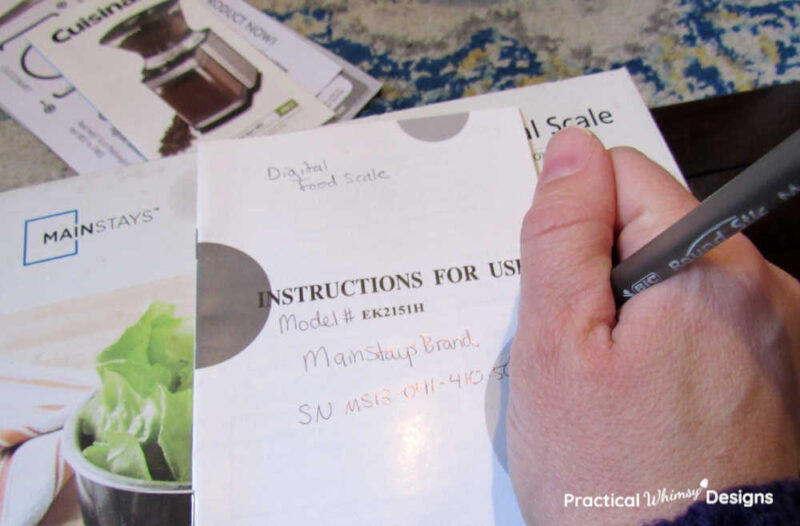
Make sure to staple or paper clip the original receipt or proof of purchase onto the front of the manual. If your appliance comes with multiple user’s manuals, you can paper clip these together as well.
If there are bulky items or multiple manuals, you can also stick everything in a plastic bag and label the bag to keep everything together. Use tape and a permanent marker to write on the bag.
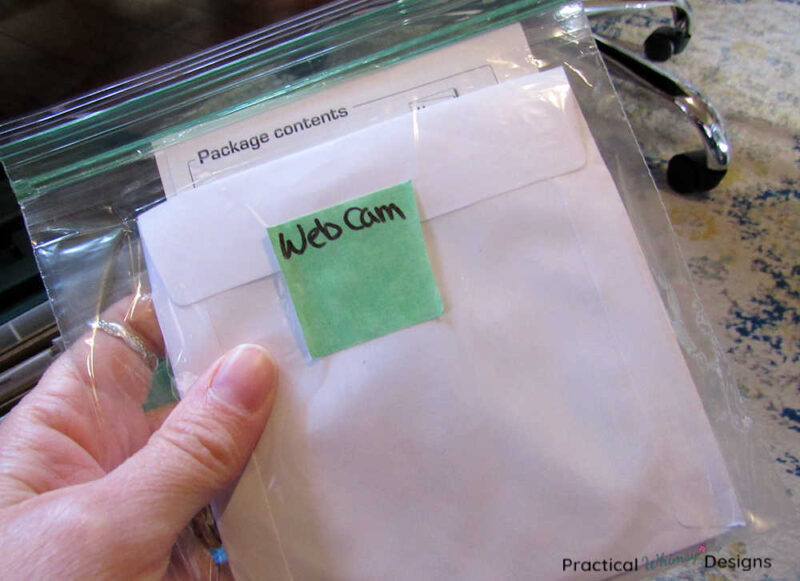
As you sort your manuals, place a sticky note on each pile with the name of the category or label you are creating, so you know what labels to make later.
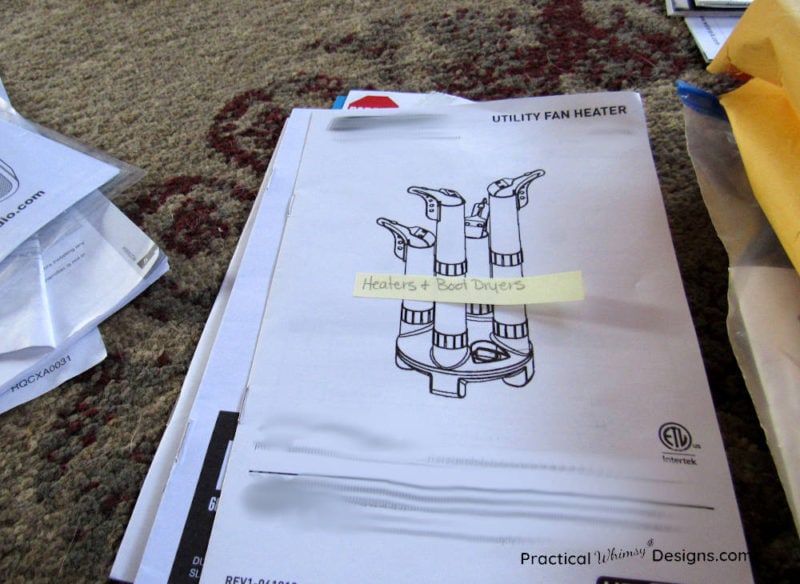
Step 3: Label Your Folders and File Your Manuals
Next, label each hanging folder with the names you decided on for organizing your manuals.
Then place the manuals and receipts in the file folder and put the folders in your filing cabinet.
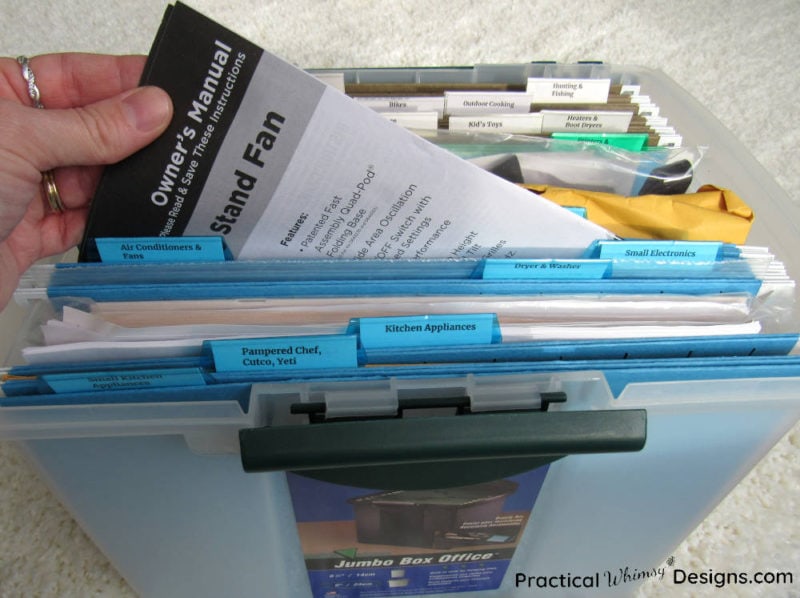
If you have a lot of manuals, you may need to use 2 filing cabinets.
Another Option for User Manual Organization
Another great option for storing manuals is the binder system. Use separate binders for each category type and put each new appliance information in its own plastic sheet protectors.
The file box is still my favorite method to organize my paper owner’s manuals, but the binder system is a close second.
In fact, if you are selling your home, this is the perfect option to share information on major appliances with a new homeowner. Create 3-ring binders for any large appliances that are staying in the home when you sell it, and present the binder to the new owners. They will be grateful to have all of the manual binders for their home in one place.
How to Organize Digital Manuals and Warranties
If you do not have a paper version of your manuals and warranties, it is still important to keep track of key information.
There are a couple of options for keeping track of your digital manuals.
Option 1: Create a manual folder on your computer desktop. Then create another folder inside the manual folder for each of the small appliances, etc. you have digital manuals for.
Either save the digital manual in your folder or create a document with the link to the online manual, the model number and serial number of the item and any other information that you think will help you locate what you need for warranties. Also, add a scanned image of the original receipt or proof of purchase.
Don’t forget to go through this folder when you go through your paper manuals and delete information for any items you no longer own.
Option 2: The second option for keeping track of digital manuals is to create a document with the link to the online manual, model number, serial number, company information, etc. Then print it out and file it with your paper manuals. This will allow you to keep track of what you will need if you ever need to search up warranty or repair information.
The Best Way to Organize Owner’s Manuals
If you keep up with your owner’s manuals each year, it should be easy to find the information you need.
Hopefully this quick and easy method will help you keep track of those important papers.
Having your manuals and warranty information on hand and easy to find is so helpful when it comes to to keeping your home devices organized.
Want More Great Ideas? You Might Like These..
Want to remember this idea for later? Save this to your favorite organization board on Pinterest.
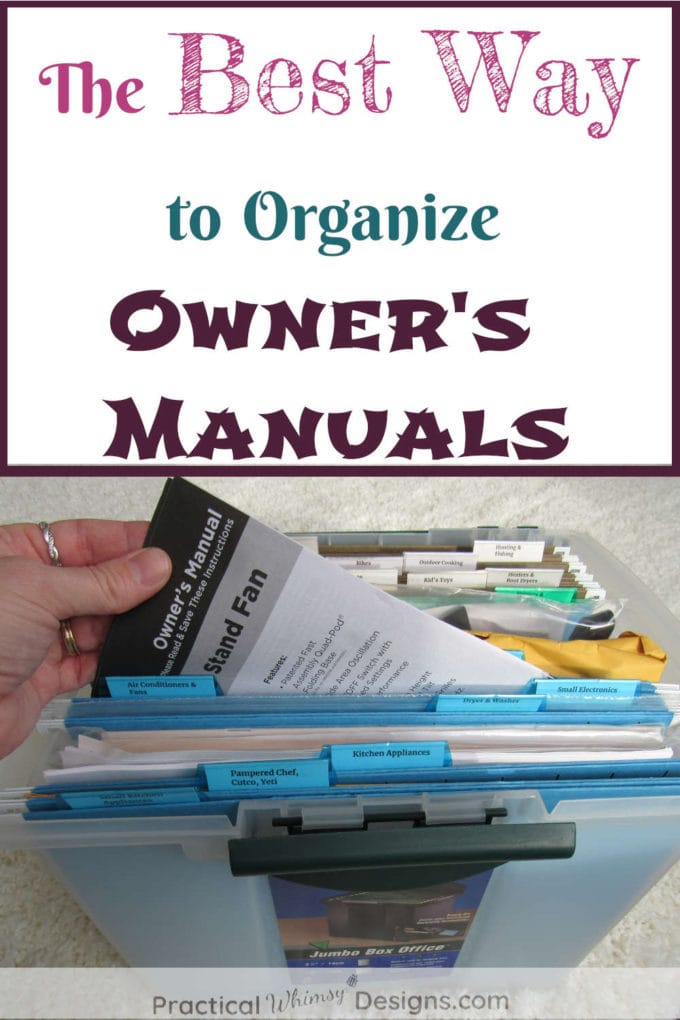
Need more organization inspiration? Check out this post on Organizing your junk drawer or tips on folding your clothes to keep your drawers more organized.

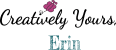
Are we friends on Instagram?
Follow @PracticalWhimsyDesigns to see more
behind the scenes projects







